
| Home | CPP | NPA | NDF | Ang Bayan | KR Online | Public Info | Publications | Kultura | Specials | Photos |

| |||||||||||||||||||||||
|
| |||||||||||||||||||
| Where can I download copies of Ang Bayan? | |||||||||||||||||||
|
You can download copies of Ang Bayan from either of the websites of the Philippine Revolution Web Central (PRWC):
If you have difficulty accessing the sites mentioned, you can also download Ang Bayan from our yahoogroups through the following URLs:
Ang Bayan is primarily released in Pilipino but translations in other languages are available for some of the issues. Non Yahoo!ID owners may no longer access the files due to some restrictions recently implemented by Yahoo. | ||||||||||||||||||
| How do I download Ang Bayan? | |||||||||||||||||||
|
|
Go to PRWC's Ang Bayan archives page. The page will prompt you to narrow down your selection of downloadable material. Fill up the form appropriately then click the Submit button. | ||||||||||||||||||
| 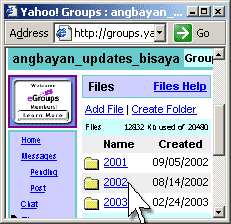 | Alternately, you may also go to the Ang Bayan yahoogroups pages. Click the appropriate year of the Ang Bayan issue you need. Select one of the links beside a yellow folder icon. | |||||||||||||||||
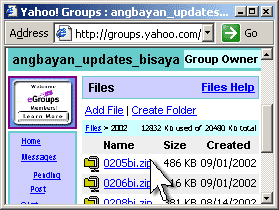 | From the list of the files available for downloading, select the particular Ang Bayan issue you need and click. | ||||||||||||||||||
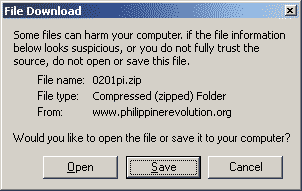
| Click the "Save" button on the next window. | ||||||||||||||||||
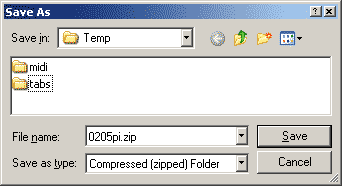 |
Select and double-click the folder where you wish to store the issue of Ang Bayan. Remember this folder so you would know where to access it later. Then click the Save button. | ||||||||||||||||||
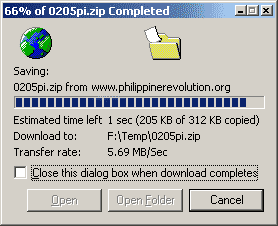 |
You will then be informed that downloading proceeds. This may take a while depending on the connection speed between your computer and the server's capabilities. | ||||||||||||||||||
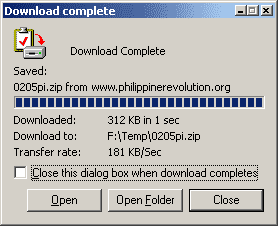 |
Once downloading ends, you will receive a "Download Complete" notification, reminding you where the downloaded file is saved to. This is true if the "Close this dialog box when download completes" check box option is disabled. Otherwise (if check box is checked), the window will close without further notification. The file is successfully downloaded and is saved in the folder you previously selected. | ||||||||||||||||||
| Where did my computer save the downloaded file? | |||||||||||||||||||
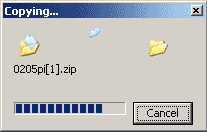 |
In some rare case, you may not be prompted to select a folder where to save the file. This usually happens when your computer is configured to automatically redirect downloaded material into a default folder. You may merely see the sudden and brief appearance of a progress window (similar to illustration) which show very little information and then nothing else happens. | ||||||||||||||||||
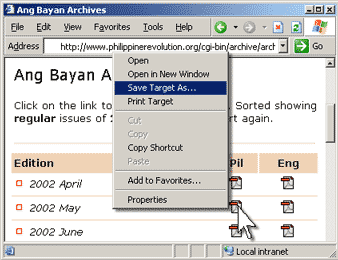 |
In such an event, click the right mouse button on the selected link, instead of clicking the left. Click "Save Target As..." on the resulting menu. This applies whether you are surfing the PRWC website... | ||||||||||||||||||
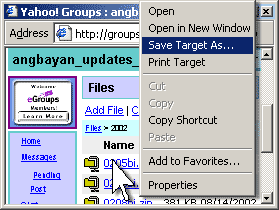 |
... or if you are accessing the Ang Bayan yahoogroups. In either case, a succeeding window will prompt you for a folder to save your file in, the same way as described above. | ||||||||||||||||||
| How do I open the downloaded file? | |||||||||||||||||||
|
To help reduce downloading time, each Ang Bayan issue is stored in compressed format. Double-click the downloaded file to determine if a compression software is already installed on your computer. If nothing happens, download and install a program like WinZip (relatively slow to download, shareware) or an alternative, Zipper (freeware, faster to download). The use of Zipper, Winzip and Window's native Compressed Folder utility is described below to illustrate the workings of a few of the common and accessible programs, though they certainly are not the only ones available. More importantly, it may be practical to test if the downloaded file will uncompress successfully — while you are at a pubic internet cafe — instead of arriving elsewhere only to discover that the file you downloaded cannot open. This will allow you to immediately do corrective measures like repeating the downloading procedure, or downloading the file from alternative sources, or immediately requesting us for a copy via email. | ||||||||||||||||||
| How do I unzip the file using Zipper? | |||||||||||||||||||
|
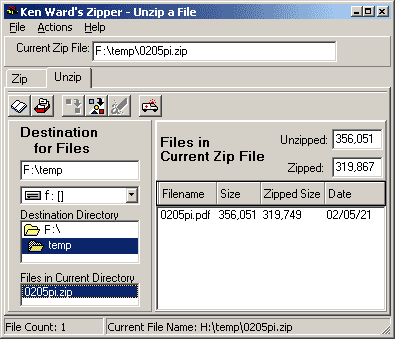 |
Using the link above, download Zipper. Install it and run it. You can use the panel "Destination for Files" on the left to locate the Ang Bayan file you downloaded. Once you highlight or select the file you downloaded, what the downloaded file contains is shown on the right panel. | |||||||||||||||||
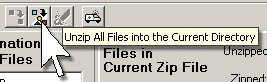 | Press the "Unzip button" to unzip or extract the file. | ||||||||||||||||||
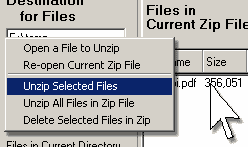 | Alternately, you can also right-click on the file and on the resulting menu, click on "Unzip Selected Files". | ||||||||||||||||||
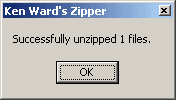 | Either way will result in the decompression or unzipping of the file. After which, you will be informed of the termination of the extraction or unzipping process. As a result, you can locate the unzipped file on the same folder as the downloaded file. | ||||||||||||||||||
| How do I extract the file using Winzip? | |||||||||||||||||||
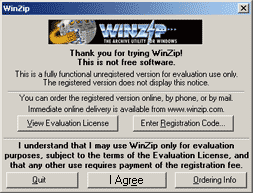 | Download and install Winzip. Locate your file and double-click on it. An introduction window will show. Click on the "I Agree" button. | ||||||||||||||||||
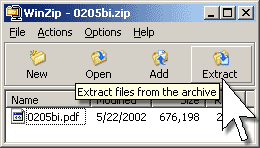 |
The main Winzip window will open showing the contents of the compressed folder. From here on, you can do one of three things, any of which will invariably yield the same result. One, you can simply click the mouse on the "Extract" button. | ||||||||||||||||||
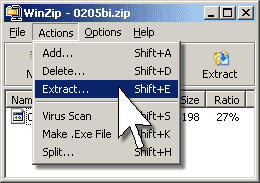 | Or you can select the "Actions" menu, and press "Extract". | ||||||||||||||||||
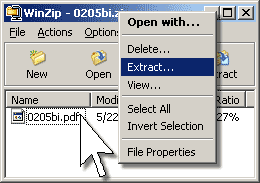 |
Or you can do a right-click on the item and from the resulting menu, select "Extract...". Again, any one of the three options for performing the uncompression will lead to the next step. | ||||||||||||||||||
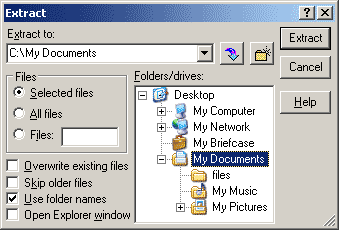 |
You will then be asked where to place the uncompressed file, the choice of which depends on you. Wherever it is, do keep it in mind. When you've made your choice, click on the "Extract" button. | ||||||||||||||||||
| How do I decompress or unzip the file using Window's Compressed Folder utility? | |||||||||||||||||||
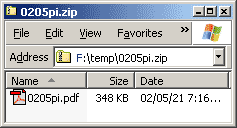 | Locate your downloaded file using Windows Explorer. Simply double-click on the file. A new window will appear showing the contents of the compressed folder. This window works exactly the same way as Window's Explorer. Thus, you can treat the contents in the same way you treat other files. You can copy them to a folder of your choice. (This will only work with newer versions of Windows, like XP for instance.) | ||||||||||||||||||
| How do I open the resulting extracted or unzipped file? | |||||||||||||||||||
The resulting file is in Adobe Acrobat format, with "pdf" as its file extension. This format makes it easy to print and distribute copies of Ang Bayan to as many people as possible. It also facilitates reading Ang Bayan in private computers. Some public computers already have Adobe Acrobat readers installed in their system. If not, you may download it. This older version will require merely one full blank diskette while a newer version will be too large to fit in a single diskette. Once installed, Adobe Acrobat can open any Ang Bayan pdf file for reading or printing from any computer using any printer, even old dot matrix printers. Much more than being able to read Ang Bayan, we hope that you, now equipped with these tools, can spread Philippine revolutionary thought and experience by making duplicate diskettes or better yet by printing several copies of Ang Bayan and distributing these copies to your friends. | |||||||||||||||||||
| I have tried these suggestions but I still have problems with downloading. | |||||||||||||||||||
| If problems remain or if you have other questions not discussed here, please let us know through our feedback form. If you are expecting a reply, or if you want a copy of Ang Bayan sent to you via e-mail, please include your working e-mail address in the feedback. | |||||||||||||||||||
| Back to Top | |||||||||||||||||||
[ HOME | CPP | NPA |NDF | Ang Bayan | KR Online |Public Info] [Publications | Specials | Kultura | Photos] The Philippine Revolution Web Central is maintained by the Information Bureau of the Communist Party of the Philippines. Click here to send your feedback. |
|